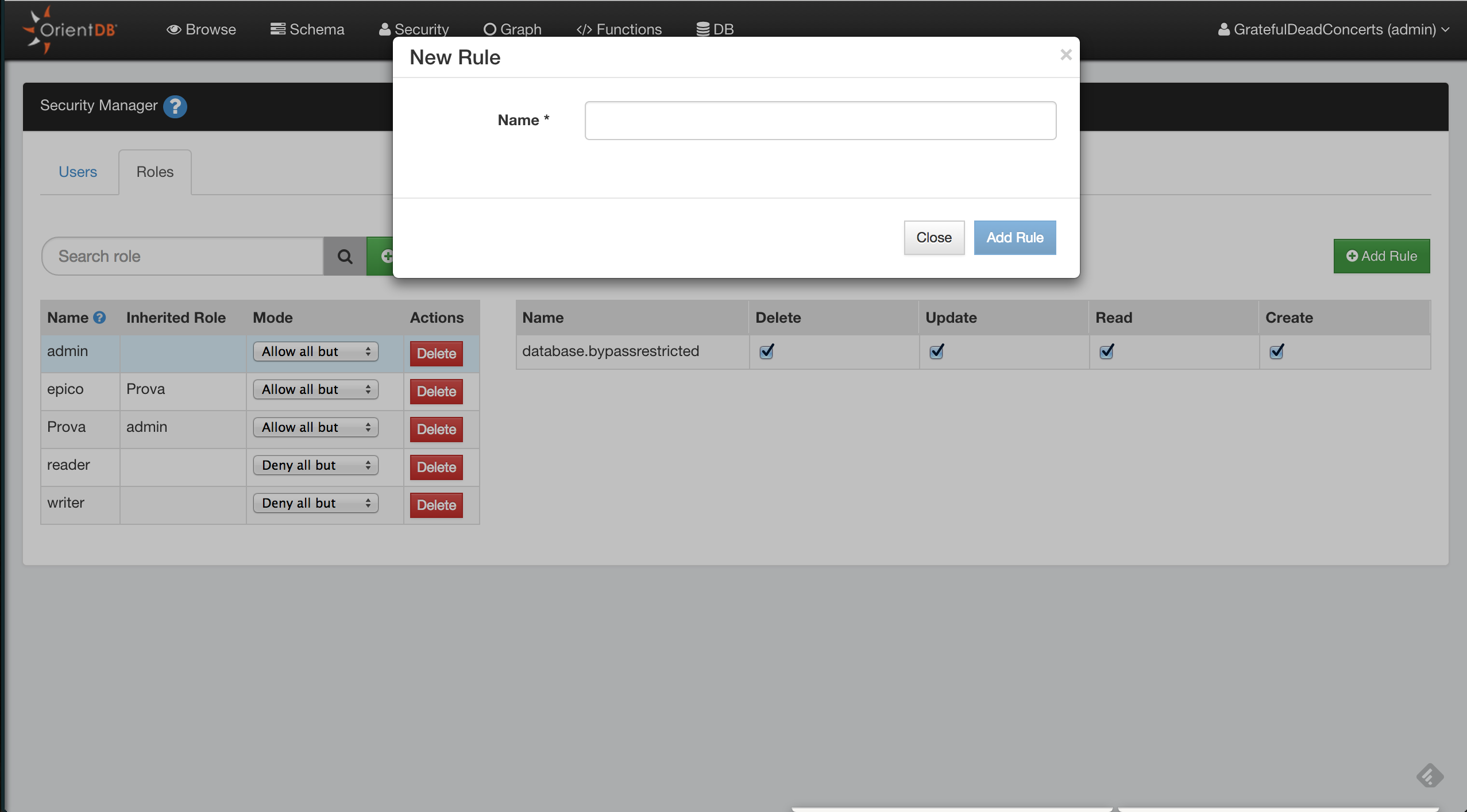- Introduction
-
1.
Getting Started
- 1.1. Multi-Model Database
- 1.2. Installation
- 1.3. Run the server
- 1.4. Run the console
- 1.5. Classes
- 1.6. Clusters
- 1.7. Record ID
- 1.8. SQL
- 1.9. Relationships
- 1.10. Working with Graphs
- 1.11. Using Schema with Graphs
- 1.12. Setup a Distributed Database
- 1.13. Working with Distributed Graphs
- 1.14. Java API
- 1.15. More on Tutorials
- 2. Basic Concepts
- 3. Fetching Strategies
- 4. Indexes
- 5. Security
- 6. Caching
- 7. Functions
- 8. Transaction
- 9. Hook - Triggers
-
10.
API
- 10.1. Graph or Document API?
-
10.2.
SQL
- 10.2.1. Filtering
- 10.2.2. Functions
- 10.2.3. Methods
- 10.2.4. Batch
- 10.2.5. Pagination
- 10.2.6. Sequences and auto increment
-
10.2.7.
Commands
- 10.2.7.1. Select
- 10.2.7.2. Insert
- 10.2.7.3. Update
- 10.2.7.4. Delete
- 10.2.7.5. Alter Class
- 10.2.7.6. Alter Cluster
- 10.2.7.7. Alter Database
- 10.2.7.8. Alter Property
- 10.2.7.9. Create Class
- 10.2.7.10. Create Cluster
- 10.2.7.11. Create Edge
- 10.2.7.12. Create Function
- 10.2.7.13. Create Index
- 10.2.7.14. Create Link
- 10.2.7.15. Create Property
- 10.2.7.16. Create Vertex
- 10.2.7.17. Move Vertex
- 10.2.7.18. Delete Edge
- 10.2.7.19. Delete Vertex
- 10.2.7.20. Drop Class
- 10.2.7.21. Drop Cluster
- 10.2.7.22. Drop Index
- 10.2.7.23. Drop Property
- 10.2.7.24. Explain
- 10.2.7.25. Find References
- 10.2.7.26. Grant
- 10.2.7.27. Rebuild Index
- 10.2.7.28. Revoke
- 10.2.7.29. Traverse
- 10.2.7.30. Truncate Class
- 10.2.7.31. Truncate Cluster
- 10.2.7.32. Trucate Record
- 10.3. Java API
- 10.4. Gremlin API
- 10.5. Javascript
- 10.6. Scala API
- 10.7. HTTP API
- 10.8. Binary Protocol
- 11. Use Cases
- 12. Server
- 13. Studio
-
14.
Console
- 14.1. Backup
- 14.2. Begin
- 14.3. Browse Class
- 14.4. Browse Cluster
- 14.5. Classes
- 14.6. Clusters
- 14.7. Commit
- 14.8. Config
- 14.9. Config Get
- 14.10. Config Set
- 14.11. Connect
- 14.12. Create Cluster
- 14.13. Create Database
- 14.14. Create Index
- 14.15. Create Link
- 14.16. Create Property
- 14.17. Declare Intent
- 14.18. Delete
- 14.19. Dictionary Get
- 14.20. Dictionary Keys
- 14.21. Dictionary Put
- 14.22. Dictionary Remove
- 14.23. Disconnect
- 14.24. Display Record
- 14.25. Drop Cluster
- 14.26. Drop Database
- 14.27. Export
- 14.28. Export Record
- 14.29. Freeze DB
- 14.30. Get
- 14.31. Grant
- 14.32. Import
- 14.33. Info
- 14.34. Info Class
- 14.35. Insert
- 14.36. Load Record
- 14.37. Profiler
- 14.38. Properties
- 14.39. Release DB
- 14.40. Reload Record
- 14.41. Restore
- 14.42. Revoke
- 14.43. Rollback
- 14.44. Set
- 15. Operations
- 16. Enterprise Edition
- 17. Troubleshooting
- 18. Available Plugins
- 19. Upgrade
- 20. Internals
- 21. Contribute to OrientDB
- 22. Get in touch
- Published using GitBook
Security
Studio 2.0 includes the new Security Management where you can manage Users and Roles in a graphical way. For detailed information about Security in OrientDB, visit here
Users
Here you can manage the database users:
- Search Users
- Add Users
- Delete Users
- Edit User: roles can be edited in-line, for name, status and password click the Edit button
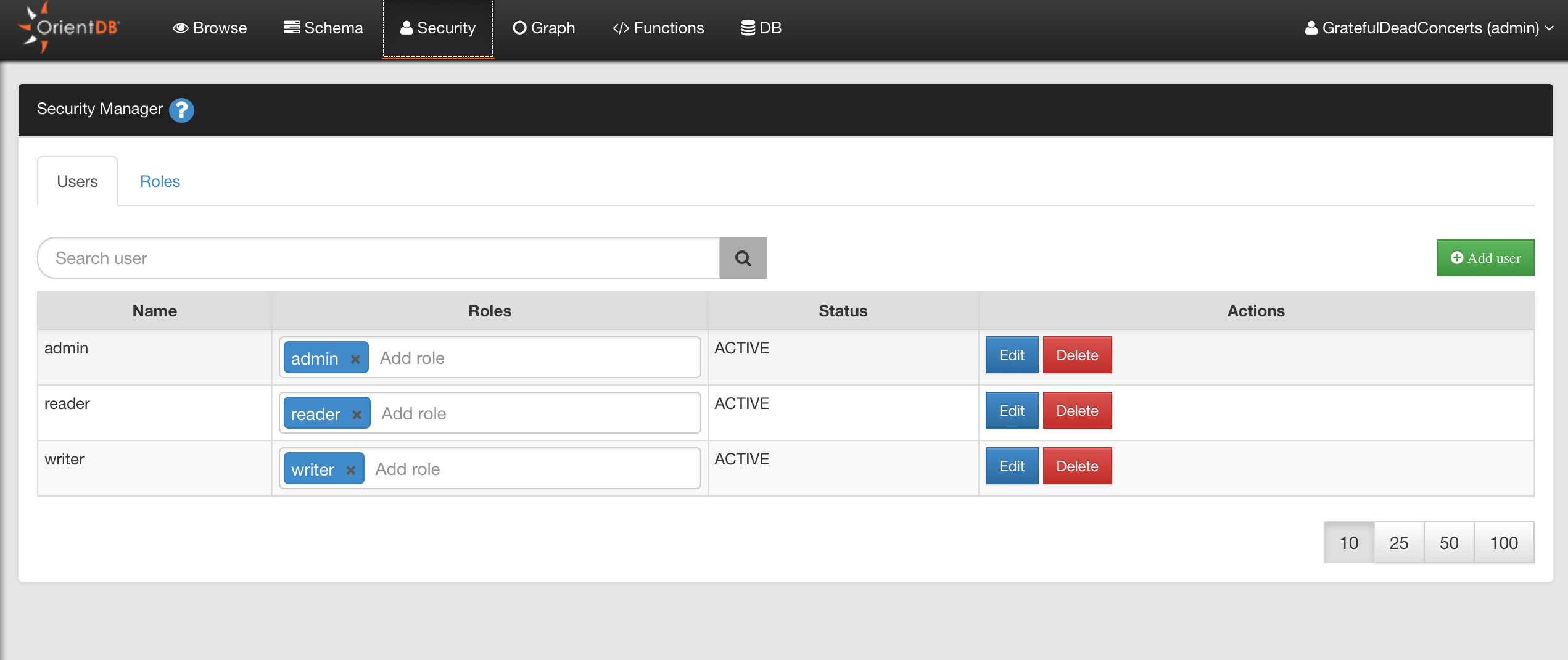
Add Users
To add a new User, click the Add User button, complete the information for the new user (name, password, status, roles) and then save to add the new user to the database.
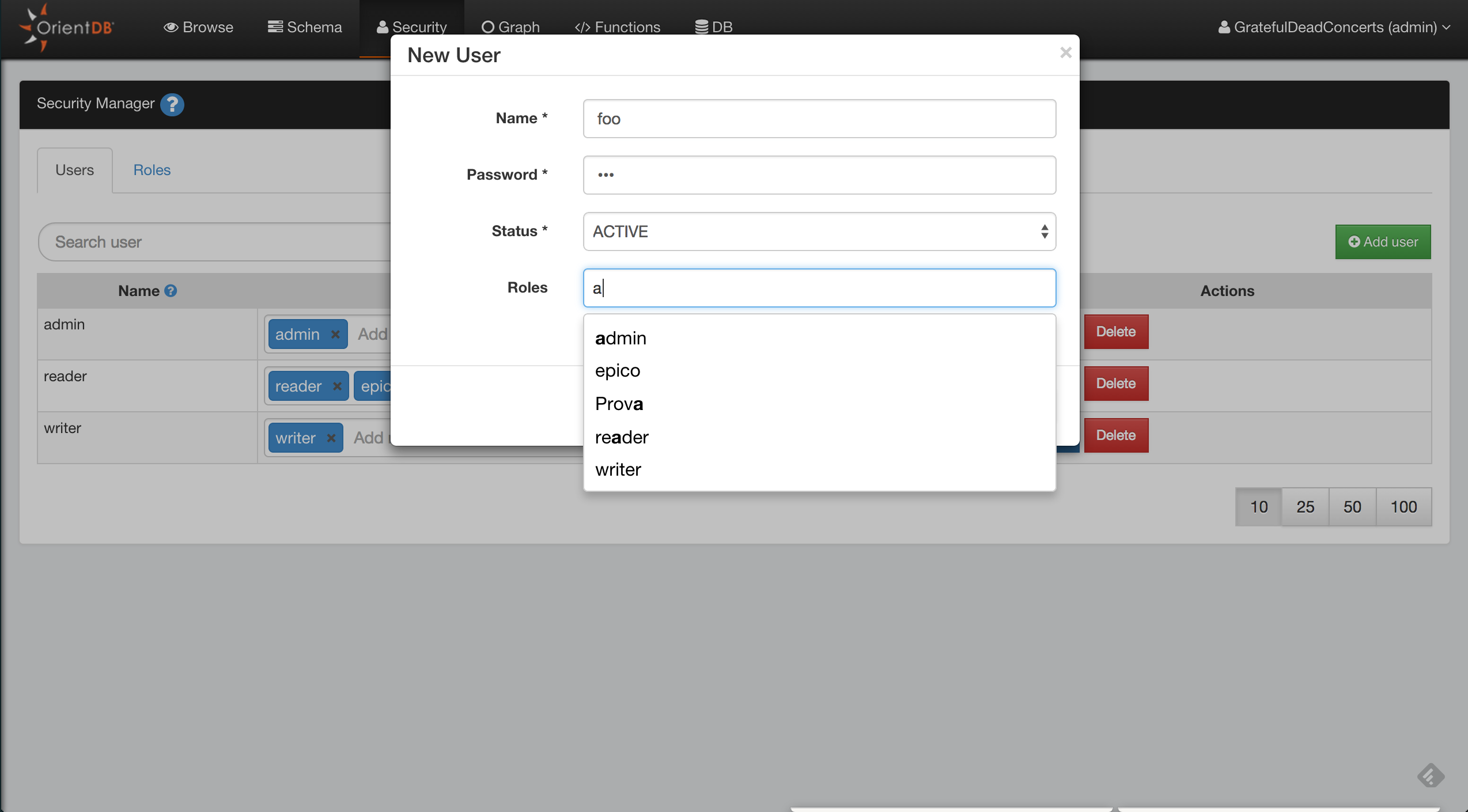
Roles
Here you can manage the database roles:
- Search Role
- Add Role
- Delete Role
- Edit Role
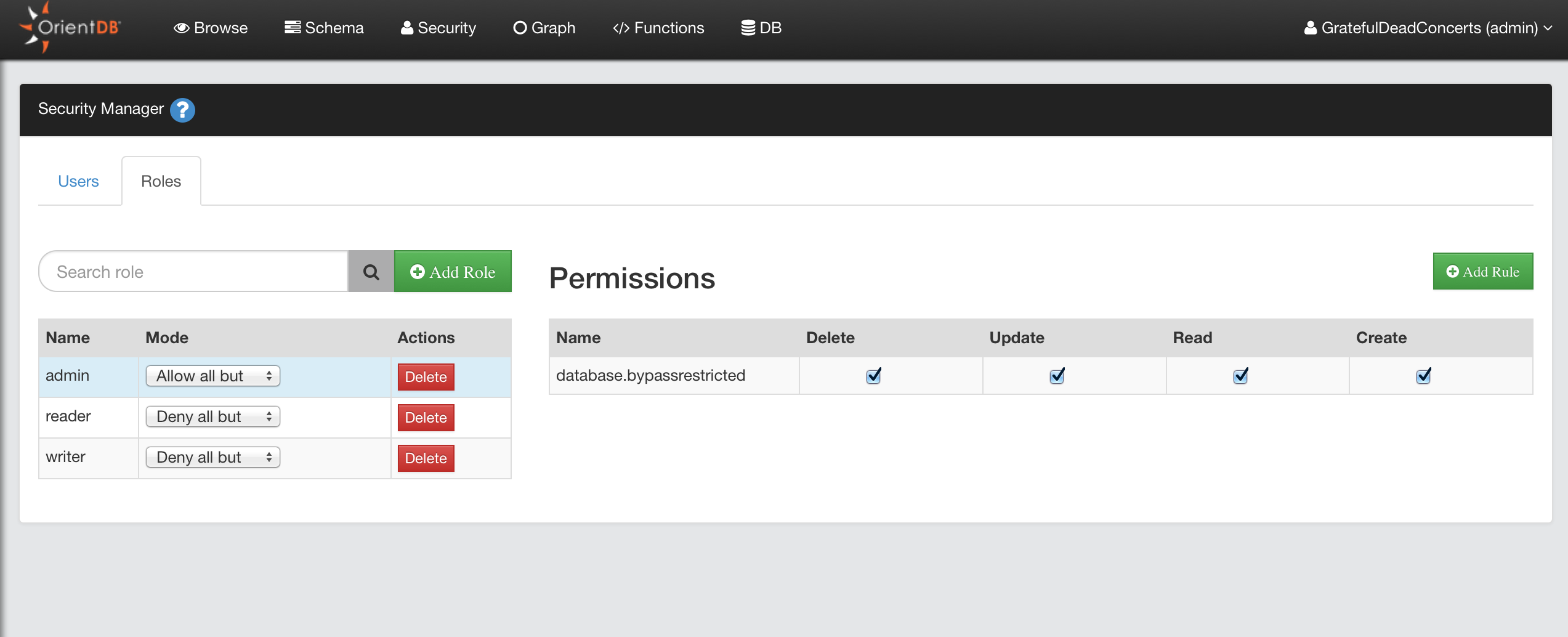
Add Role
To add a new User, click the Add Role button, complete the information for the new role (name, parent role, mode) and then save to add the new role to the database.
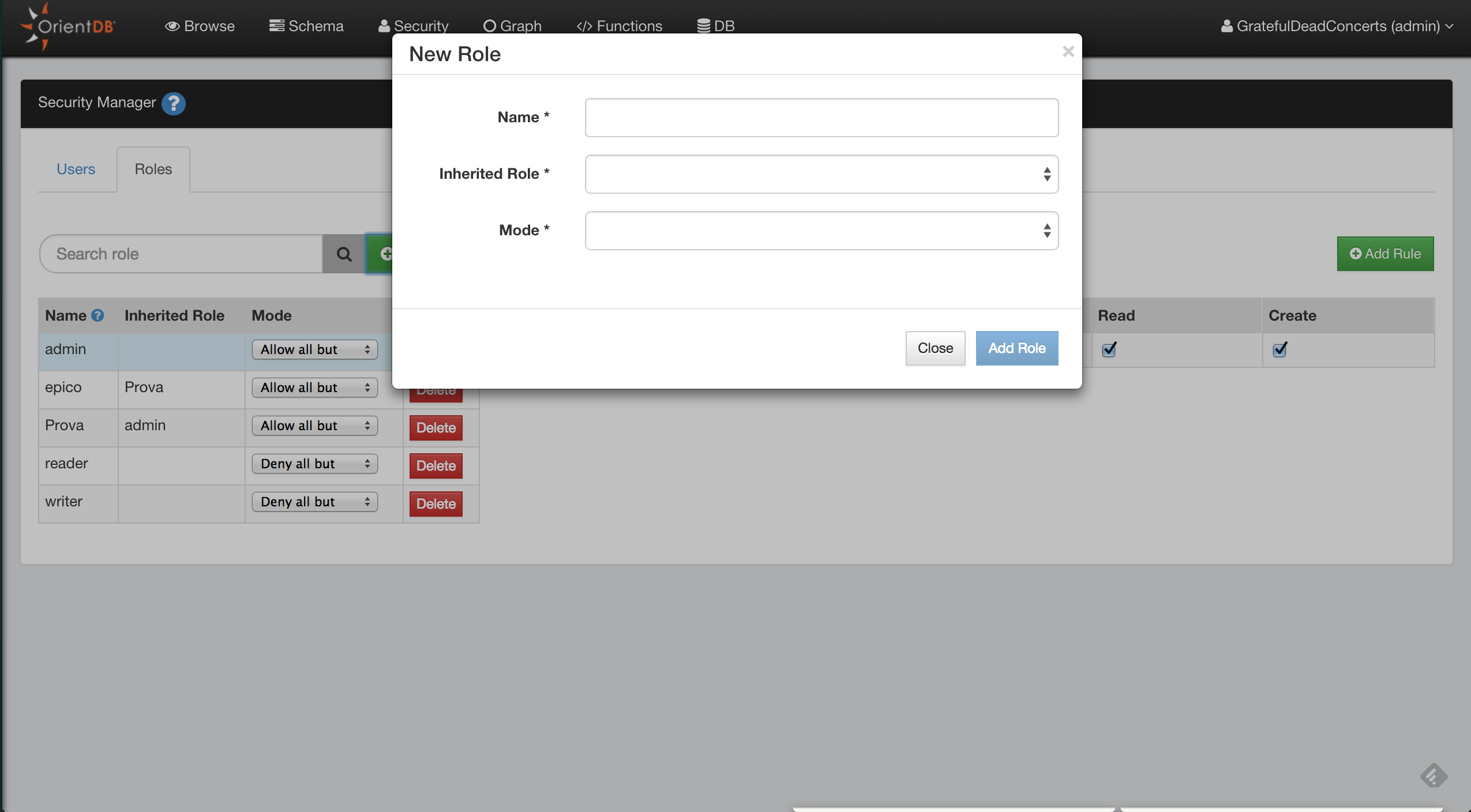
Add Rule to a Role
To add a new security rule for the selected role, click the Add Rule button. This will ask you the string of the resource that you want to secure. For a list of available resources, visit the official documentation here
Then you can configure the CRUD permissions on the newly created resource.