Introduction
Studio is a web interface for the administration of OrientDB that comes in bundle with the OrientDB distribution.
If you run OrientDB in your local machine the web interface can be accessed via the URL:
http://localhost:2480
To access Studio on a remote machine, you may want to use an SSH tunnel.
The following is a screen-shot of the Home Page of Studio v.3.0.8:
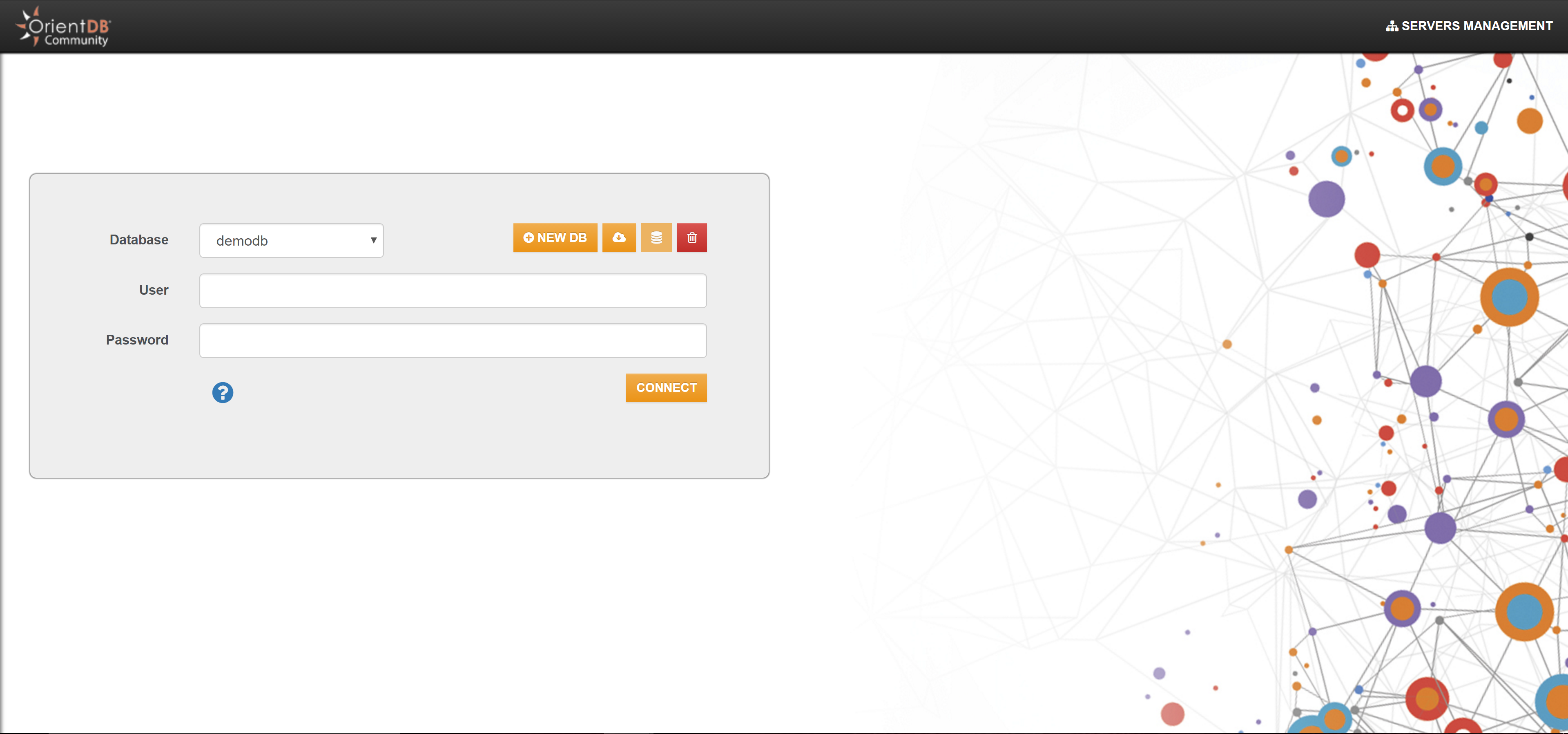
From the Studio Home Page, you can:
- Connect to an existing database
- Create a new database
- Import a public (OrientDB) database
- Drop an existing database
- Start a migration to OrientDB using the tool Teleporter
- Access the Server Management features