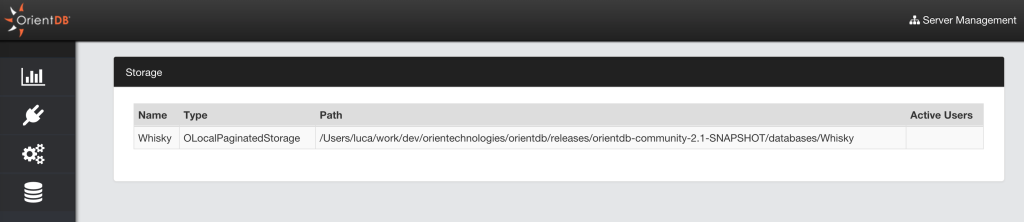Server Management
This is the section to work with OrientDB Server as DBA/DevOps. Starting from OrientDB 2.1 Studio has been enriched of features taken from the Enterprise Edition.
Statistics
This page summarizes all the most important information about the current server and the other servers connected in cluster if any:
Server statusOperations per secondActive ConnectionsWarningsCPU,RAMandDISKusedLive chartwith CRUD operations in real-time
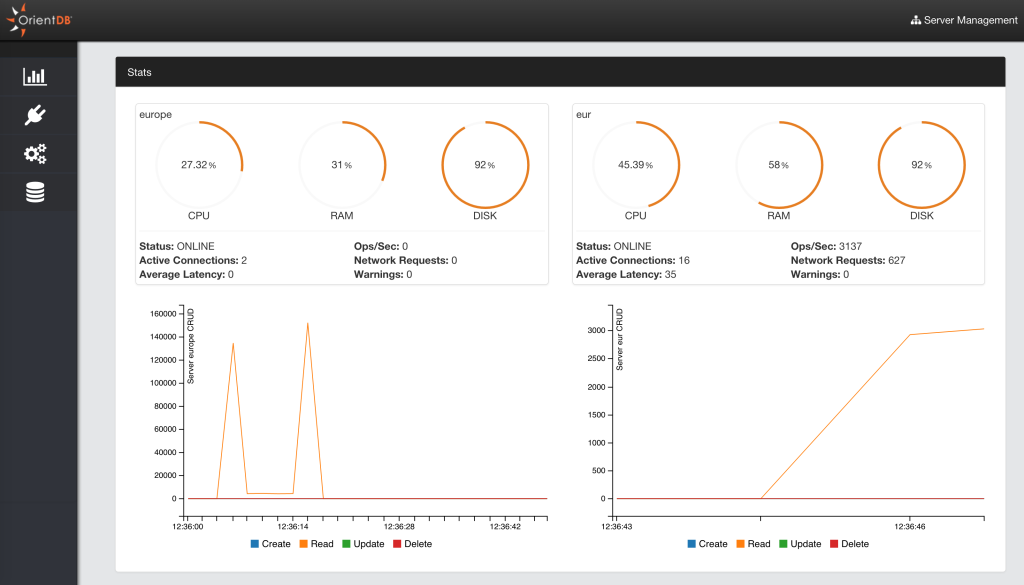
Connections
Displays all the active connections to the server. Each connection reports the following information:
Session ID, as the unique session numberClient, as the unique client numberAddress, is the connection sourceDatabase, the database name usedUser, the database userTotal Requests, as the total number of requests executed by the connectionCommand Info, as the running commandCommand Detail, as the detail about the running commandLast Command On, is the last time a request has been executedLast Command Info, is the informaton about last operation executedLast Command Detail, is the informaton about the details of last operation executedLast Execution Time, is the execution time o last requestTotal Working Time, is the total execution time taken by current connection so farConnected Since, is the date when the connection has been createdProtocol, is the protocol between HTTP and BinaryClient ID, a text representing the client connectionDriver, the driver name
Each session can be interrupted or even killed.
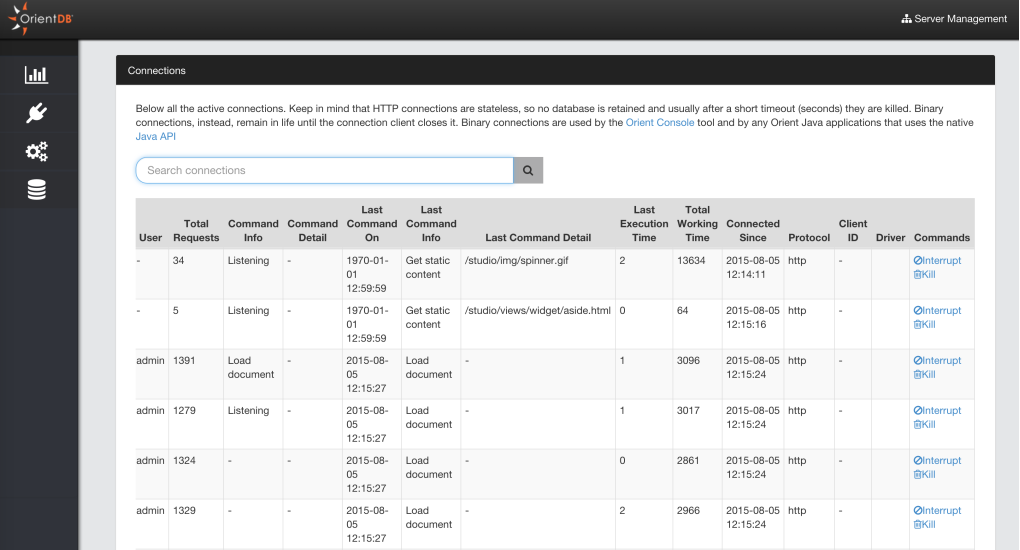
Configuration
This panel shows the Server settings divided in two boxes:
Properties, as the custom settings inconfig/orientdb-server-config.xmlfileGlobal Configuration, as all the global configuration. Only few of them can be changed at run-time with the "Save" button
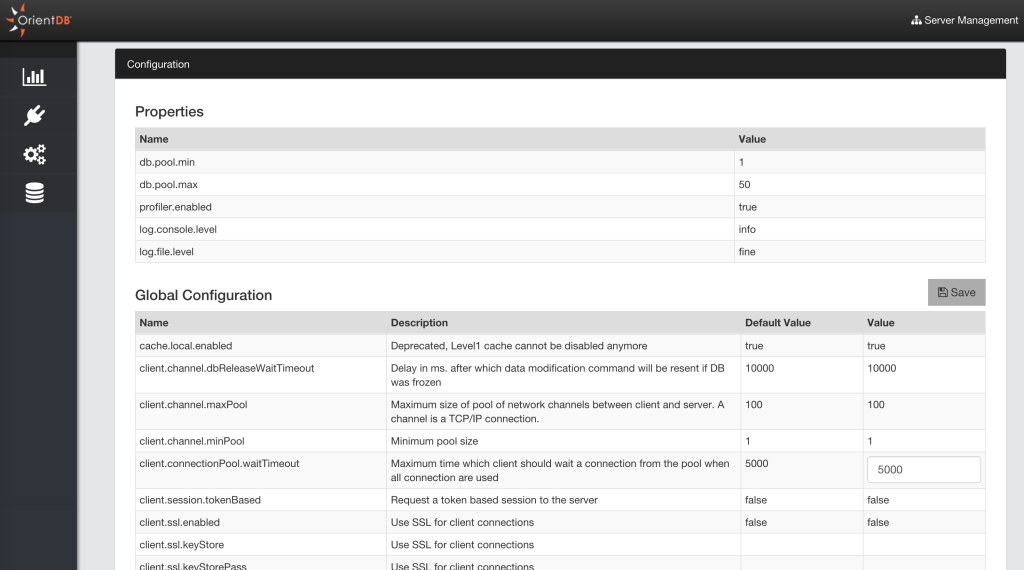
Storages
This panel shows the storages used by the server. Below the information reported per storage:
Name, is the storage nameType, whereOLocalPaginatedStorage(plocal) means persstent andODirectMemoryStorage(memory) is in memory onlyPath, as the path on server's file system where the storage is locatedActive Users. This infomation couldn't be updated with the real number of users that are using the database